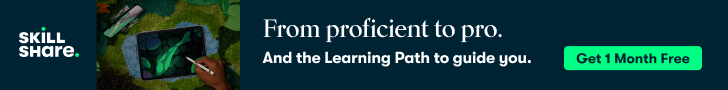Working In The New Normal: Setting Up Your Home Office
The work-from-home setup has become popular amid COVID-19. This remote work redefines the business landscape. Here’s how to set up an office at home.

It’s apparent how the COVID-19 crisis has changed the business landscape forever. The pandemic has paved the way for the rise of remote jobs across the globe. At the onset of the pandemic, many businesses have adopted the work from home (WFH) policy.
At this juncture, some companies and organizations have already sent return-to-work orders. Still, the vast majority of employees prefer to work remotely for good. It appears that the WFH is changing the global business landscape and shaping the future work setup.
As such, you should consider adapting to this work setup. If you’ve been working from home, you might have already set up your workspace at home. However, it’s about time to update your home office for the long term.
That said, here’s how to set up your home office during this pandemic:
1. Look For A Dedicated Workspace At Home
When setting up a home office, start by looking for a dedicated work area at home. For the most part, you’ll choose a space in your bedroom or select a particular room in your house. The latter is a more viable option, especially if you’ll be working remotely for good. However, there are a few crucial factors. Make sure this house part has fewer distractions, noises, and impediments. Ultimately, opt for a dedicated space that’s the most conducive for working.
2. Install Primary Personal And Work Devices
Once you’ve chosen a dedicated space for your home office, set your personal devices in place or obtain complete office equipment provided by your company. In most cases, you’ll need the following:
Desktop Or Laptop
You may either use your personal device for work or need a desktop computer with two monitors provided by your company. Make sure to keep up with the spec requirements for your day-to-day tasks.
Keyboard
Some even purchase a mechanical keyboard ideal for typing or encoding. The goal is to ensure that you’ll accomplish your tasks as seamlessly and efficiently as possible.
Mouse Or Touchpad
Don’t forget to invest in a comfortable mouse or even touchpad. It will make your work easier, faster, and more convenient.
Headset Or Wireless Earbuds
If you’re attending a meeting or communicating with other stakeholders, invest in quality headsets or wireless earbuds.
IP-PBX System
If your job requires you to communicate with your customers, ensure your employer provides you with the needed equipment. It’s best if your company partners with a highly reliable PBX provider.
3. Consider Other Vital Tools And Equipment
Apart from the primary devices needed for work, there are other vital tools and equipment pieces you must not forget. For the most part, you’ll need the following:
Docking Station
This station is ideal if you’re using a laptop. All it takes is to plug your computer into the dock and leave all the other connections alone. Then, remove your device if you’re working somewhere.
Multi-Function Printer/Copier/Scanner
While most businesses use zero to minimal paperwork, you may still need to do so for pertinent hard copies. It’s best to invest in a multi-function device for printing.
A Surge Protector Or Uninterruptible Power Supply (UPS)
It’s essential to protect your equipment in case of a power outage. As such, a surge protector is ideal for your laptop, while a UPS is best for your desktop computer.
You Might Also Like: 5 Essentials For Your Best Work-From-Home Office
4. Ensure Stable Internet Connectivity
A crucial aspect of your WFH setup is your internet connection. The Internet of Things (IoT) has allowed the sharing of data and information in various physical devices via the web. It has made remote work plausible, as long as employees get connected to the internet.
As such, be wary of choosing the right internet service provider (ISP). You can have your own internet connection at home or let your company provide you with the best ISP. The ultimate goal is to ensure that you’ll be able to accomplish your tasks seamlessly in the comfort of your home.
5. Have Ergonomic Upgrades For Your Home Office
When it comes to office furniture, it’s best to opt for furniture pieces with ergonomic features. Ergonomics rest on the idea of fitting a particular job to an individual. The tools and equipment must be appropriate for the person working. Hence, ergonomic furniture pieces have become increasingly popular in business.
Keep in mind that ergonomic upgrades apply to a home office as well. It’s best to purchase furniture that will make you comfortable working. Here are some furniture pieces to invest in:
- Work desks
- Chairs
- Office pedestal
- Bookshelf
6. Put Home Office Accents And Embellishments
The last on the list is to create the perfect atmosphere for your workspace. As such, putting office accents and embellishments is the key. The goal is to make your WFH office as conducive as possible. Here are a few recommendations:
Proper Lighting
Opt for task lighting, as the light fixture will help you focus and accomplish your tasks.
Indoor Planting
Consider indoor planting for your home office. Some studies show that houseplants can reduce your stress. They can improve your focus and concentration, thus boosting your productivity.
You Might Also Like: Top 4 Plants To Spruce Up Your Office
Home Decor
Don’t forget to display home decor in your home office. They must not distract you at all. Instead, they must inspire you to work.
Trophy Cabinet
If you’re like most people, you’re working from home more often these days. The New Normal, as they say. And while it may be great to have the flexibility to work where you want, it can also be a challenge to create an environment that feels productive and inspiring. One way to do this is by decorating your home office with Luminati Trophy Cabinets. Not only will this add some personality and character to the room, but it will also help you stay organized and motivated.
Be sure to choose a location for your cabinet that is both convenient and out of the way. You don’t want it to be in the middle of the room, but you also don’t want it to be hidden away in a corner.
Wrapping Up
At this point, you now know how to set up a home office during this pandemic. Consider the WFH tips recommended above, from choosing a dedicated space to ensuring a stable internet to putting accents and embellishments. A home office comes with a handful of benefits. It will become a conducive working environment that can boost accuracy, efficiency, productivity, and overall quality. Hence, create an ideal home office, and it will pay off in the long run.