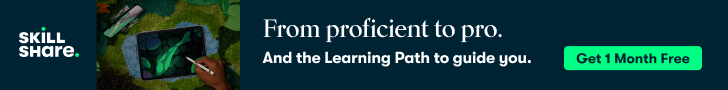Weekly Round-Up #128: Make Your Time Keeping Smarter, Plan Your Projects More Manageable And Better Bookmarking
Hello and welcome to this week’s round-up. This week we take a look at some great time saving – and a time keeping – apps, some project management tools and how you can use a Gantt chart to manage projects effectively.

Hello and welcome to this week’s round-up. This week we take a look at some great time saving – and a time keeping – apps, some project management tools and how you can use a Gantt chart to manage projects effectively.
Smarter:Time
I was contacted by the guys at Smarter:Time asking if I would be interested in looking at their app – and I’m sure glad I did! Smarter:Time allows you to track your time in a very granular way. The app tracks what you’re working on (learning as it goes), can track tasks based on your location and also offers some great analytics and a lovely looking calendar as well.
You can get Smarter:Time for free (with in-app purchases) on Google Play and you can request to join the iOS beta on their website.
I’m downloading it as I type and will hopefully be able to put together a review soon!
The 18 Best Free Project Management Apps – Zapier
This list is really useful if you’re managing a project that could do with a slightly more complex system than post-it notes and bits of paper, or are managing a small team. There’s a great breakdown of what aspects of each service are free and the article also gives a good overview of the functionality of each app and how you can integrate them in Zapier.
Introduction to Project Management: Methods & Tactics for Success – Team Gantt
If you’re looking at organising a large project with a lot of tasks that are time dependent then a Gantt chart is usually the best way to organise these projects. TeamGantt has put together a great free course on the basics of project management, choosing the right tools and how to use them in the real world.
Stoicism on Fear #3: Self-Reliance – Teaching Entrepreneurs
I’m dabbling around the fringes of Stoicism at the moment as I find it an interesting concept. In this series on the Teaching Entrepreneurs website they have a new video series that teaches you how Stoicism can be used to control the fears that we have and turn them into our strengths.
14 Windows Programs You’re Not Using But Should – STL
The majority of these apps are Windows 10 only, the article is still worth looking at though if you are a Windows user. The “People” App is a new one to me – and the ability to add Gmail contacts is a big bonus!
Lumio
Lumio is the next level of bookmarking app that allows you to save images, video, sections of text or whole pages. This would be really useful if you are conducting a lot of research for a project or if you (like me) collect a lot of bookmarks. Lumio is only available as a Chrome app at the moment but a mobile app is in the works.
Manipulist: The Digital Text Toolbox
If you have some text to manipulate and want to speed up the process then it’s worth giving the free-to-use Manipulist a look. You can strip out certain text types such as email addresses and website URLs, prepend and append text, change case and more. You can also combine up to 3 manipulations at once – handy!
Have A Great Weekend
If you have any articles you’d like to share with my readers please contact me via the website, send me a tweet or leave a note in the comments
Until next time, Stay Productive!