The 8 Best Calendar Apps for iPhones In 2019
As the new year moves on, you may be struggling to keep all of your appointments in order. While a paper calendar or diary is great, your phone is pretty much with you all the time so why not use it to manage your schedule? In this article we take a look at what features are important in a calendar app and then review 8 of the favourites in the App store.

As the new year moves on, you may be struggling to keep all of your appointments in order. While a paper calendar or diary is great, your phone is pretty much with you all the time so why not use it to manage your schedule? In this article we take a look at what features are important in a calendar app and then review 8 of the favourites in the App store.
The Best iPhone Calendar App Features
The following features are things that we think every calendar app needs in order for it to be user friendly and fully functioned:
Quickly view Appointments
With different calendar views that are easy to switch, you can choose the most Appropriate way to view events.
Easily add new events
As a calendar Application, it provides the ability to quickly record new events.
Can be linked to other Apps (Google, iCloud)
The best iOS calendar App should be able to sync with your other calendars.
Although the default calendar on iPhones is simple to use, at times the marked events could disappear by themselves meaning you need to find a way to retrieve deleted calendar event on iPhone. I will introduce you to 8 alternative calendar Applications in detail in this article so you can see if there is one that will better fit your needs than the default app.
1. Apple’s Calendar App
As the default calendar App for the iPhone, it works closely with other Apple platforms.
Features:
- It can display the date icon on the home screen.
- The list view makes it easy to browse upcoming events.
- It integrates all calendars and extracts data from Apple Maps traffic data to provide timely travel time information.
Price: Free.

2. Outlook Calendar
Outlook is an efficient calendaring assistant that is able to place your email, calendar and plan properly.
Features:
- Quickly manage Appointments and share meeting availability with one click.
- You can search for files, contacts and travel plans with the new search function.
- Smart Inbox identifies the most important messages and prioritizes them.
- No need to download files. You can attach files directly from email, Dropbox, etc.
Price: Free.

3. Google Calendar
As a great iOS calendar App, Google Calendar can quickly add any calendar that has been added to the iPhone.
Features:
- Support natural language input.
- Associate with your Gmail / G-Suite account.
- Automatically import the contents of other calendars.
Price: Free.

4. Tiny Calendar
Tiny Calendar is a fun and smart calendar application for iPhone that not only has the simple look of Google and iOS calendars, but is also more powerful and easier to use.
Features:
- It also supports natural language input.
- Provide 8 different views: day, week, month, 4 days, year, mini month, Sunday agenda and agenda.
- Ability to sync Google Calendar and iOS calendars, and support iCloud, Exchange and other calendars.
- Support offline editing, creation, and deletion of events.
Price: Free.

5. Cal
With a fun and fast user interface, Cal is a simple and smart calendar app.
Features:
- It will automatically identify the person you want to meet and where you want to go.
- The task tracker allows you to handle your tasks in the same place.
- You can link to Any.do to see the tasks of the day.
- Provide good places to visit nearby, such as restaurants and bars.
Price: Free.

6. Fantastical
Fantastical is the gold standard for third-party calendar Applications, and as a pioneer in natural language input, it received a good reputation.
Features:
- 1. Smooth natural language input.
- 2. Support iOS reminders and combine Google Maps as the default map App.
- 3. Excellent Today widgets help you quickly access your calendar.
Price: $4.99.

7. Week Calendar
Week Calendar is for people with busy schedules, which is one of the best calendars for iPhone .
Features:
- Provide a variety of different views: week, list, month, agenda, etc.
- Easily drag and drop events to new dates and times.
- Support for adding weather forecasts, birthdays, sports calendars, etc.
- With a feature set, you can customize the icon.
Price: $2.99.
8. Calendars 5
Calendars 5 is designed by Readdle developers who have developed many great iOS and Mac applications such as Documents, PDF Expert, Spark and more.
Features:
- Support natural language input.
- Set Google Maps as the default map.
- Support iOS reminder settings.
- Support multiple views: list, day, week and month.
- Able to provide a large number of custom features.
Price: $6.99.
Conclusion
The purpose of this article is to sort out the most rated calendar Application on the web, so that everyone can easily understand the great features of each app, in order to choose the one that best suits their needs. If you’re looking for a free app then Tiny Calendar is probably the most fully featured that you’ll find in the app store an with support for iCal, Google Calendar and Exchange it doesn’t matter what platform you or your company uses. If you don’t mind paying for your apps then take a look at Fantastical, it’s integration with iOS reminders is worth the price.

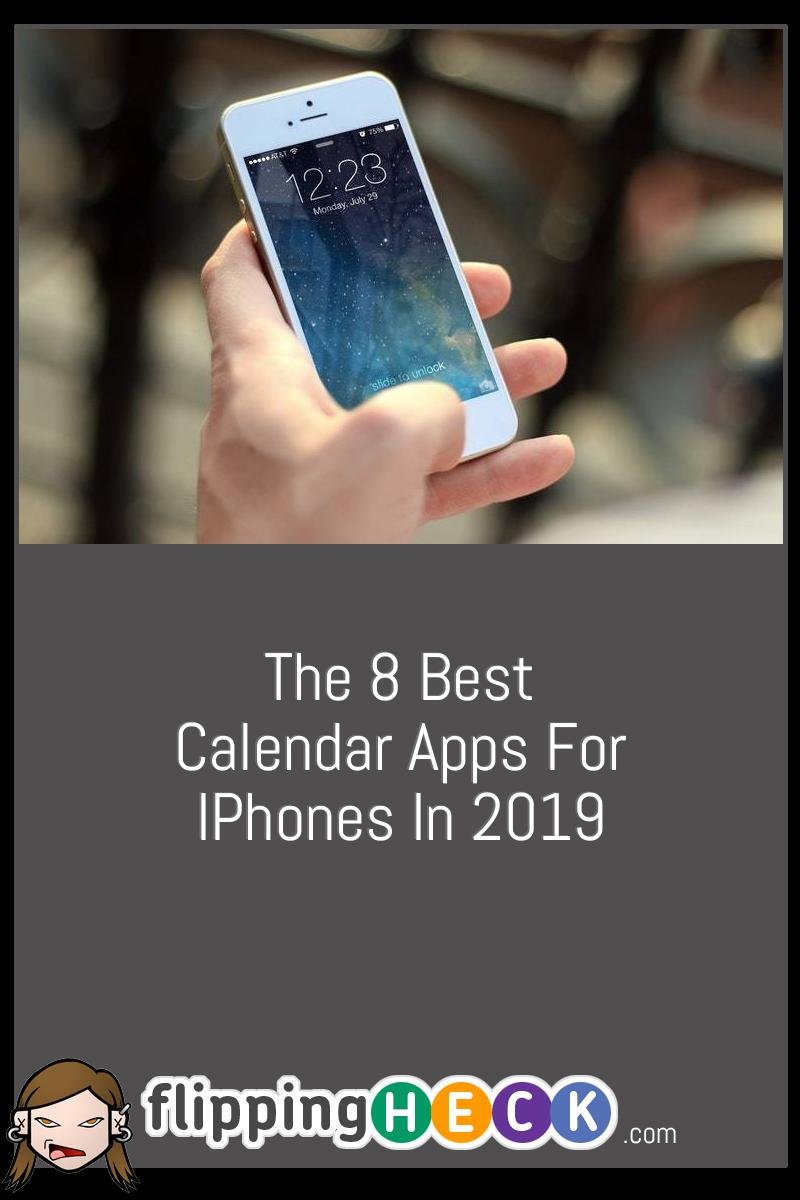
Thanks for your well-written article. I would definitely try one of these calendar apps, since I want to increase my productivity.