Spring Cleaning Series: Organising Your Tasks
In the second part of my mental Spring Cleaning Challenge we look at what you should do with all of those tasks you captured during your Mind Dump and how you can manage your tasks once you’ve got them out of your head
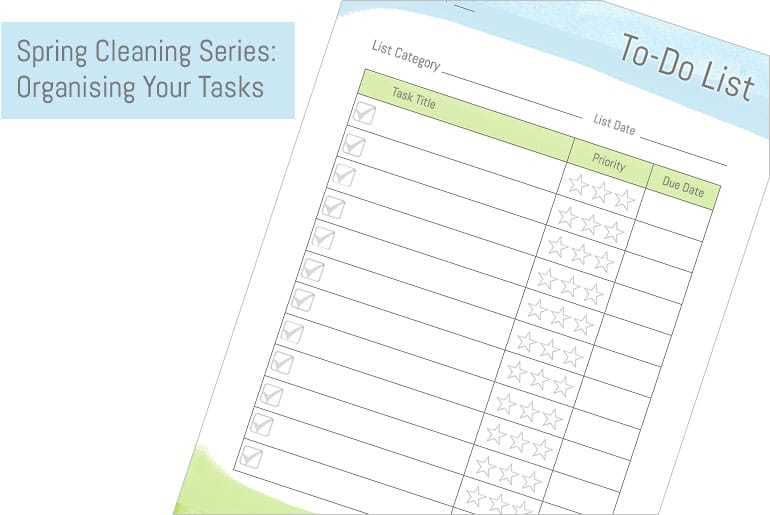
This is the second post in the Spring Cleaning Challenge Series where I’ve put a twist on the traditional idea of what a spring clean is by suggesting that you spring clean your mind.
In my first post I asked you to take a look at all of the clutter that was floating around in your head, and to get it out of your brain and on to paper. A cluttered mind can cause you to forget important tasks as it can only hold so much information, it can also cause stress and anxiety.
In my “Decluttering Your Mind” post I talked you through various techniques and tools for getting rid of all that brain junk and in this post I’m going to go through how I managed it and what the next step is: Organising your mind’s clutter.
How I Managed My Mind Dump
I was lucky enough to be able to set aside 15 minutes in a quiet room with no interruptions (no T.V, computer or phone) to go through all of the random items in my head and get them out on paper.
I used my Mind Dump planner to organise all of my thoughts, but it would have worked just as well with a simple sheet of paper with some columns drawn on. Personally I find trying to input all of my random thoughts into a computer or phone using a keyboard a really slow and counter-intuitive process which doesn’t help clearing the mental junk out as I’m concentrating on typing rather than what task is next that I want to put on my list.
Below is my initial Mind Dump sheet, you can see that I’ve just filled in a brief title (although there is room for more text if I wanted), given each task a priority of 1 to 3 (1 being low, 3 being high) and added due dates if required.

I have to say that getting all of those items was a really freeing experience. Once I had everything on paper I found that I was almost immediately better able to concentrate on what I was doing at work and remember more details than before for the task at hand as my brain wasn’t constantly piping up going “Oi! Katy! Don’t forget to resize that ring of yours!” every 5 minutes.
Are there still items in my head that I have forgotten to write down? I’m sure there are. But the way I look at it is that if I didn’t capture them in my initial sweep they can’t be that important and I can always catch up with them during my weekly review (more on that next week).
Organising Your Mind Dump
Once you have all of that information out of your brain you need to do something with it.
Whilst you can work straight from your mind dump list, using it as a straight task list, if your thought processes are anything like mine then it will probably be all over the place jumping from category to category (or contexts as David Allen calls them).
Whilst this may work, it would take you a lot of extra time to find and process what tasks are suitable for you to be working on at any given time – especially if you have used a lot of sheets for your Mind Dump.
I’ve developed a few Task Trackers in the past based on varying organisational techniques like gamification or the Pomodoro technique. You can see a full list of my task management downloads here but for the purposes of the Spring Clean declutter challenge I was looking for a more simple format. To that end I came up with a very simple to do list.

There’s plenty of space to write in your task title with some notes, it’s priority (based on a scale of 1 to 3) and it’s due date. Each category of task (taken from the Mind Dump sheet) has it’s own page so I can quickly check what I need to do if I’m sat at my computer, or am at home.
Here’s an example of my filled in to-do list sheet based on the tasks I captured during my mind dump:

How To Use Your Organised To-Do List
Once you have all your tasks organised by category on your to-do list you can use that as your main task tracking tool or transfer the items into a trusted system that you have.
By “trusted system” I mean it is :
- something that you will use consistently
- something you know keeps your tasks organised in a way that makes sense
- is portable enough to be with you at all times or if not, easy to enter tasks in
- isn’t a fad or phase (I am sooooo guilty of this!)
Whatever system you choose, you should make sure that it’s easily adaptable to change. In our next post we’re going to be looking at managing your brain clutter in an on-going basis – you can’t just dump everything out once and think that it’ll be okay after that. Items will continue to build up in your brain and unless it’s regularly decluttered you’ll end up back at square one so it’s important.
You also need to make sure that whatever technique you use, whether it’s one of my downloads, a bullet journal or online tool that you can mark off completed tasks easily, move tasks easily and change priorities if needed.
You can download my free to-do lists by subscribing to my newsletter using the link below.
If you want something a bit more tech-based you can check out the following programs:
Note that I’ve only listed Apps with a free service. Those with free trials were discounted as I think you should be able to use something for longer than 30 days before you decide if you want to pay out monthly for it.
This list is by no means exhaustive so if you have any suggestions please let me know and I will update it.
What’s Next On Our Mental Spring Clean
Next week we’ll be looking at how to revisit our mind dumps in a more efficient manner and how to organise those longer term mind dumps that may be annoying you but you can’t put on your calendar
Have any suggestions questions or comments? Drop them below.
