GTD/Next Actions The Katy Way
For the uninitiated, anything that has more that one step (action) to it becomes a “Project”. Projects are then broken down into their individual steps to form a “Next Actions” list. In theory you should only have one next action per project on your main context lists (phone, email etc.) at a time.

I thought I’d better clarify something in response to Darren’s comment on my post about Projects/Action
I stated that I tend not to write any “Next Actions” down and Darren rightly pointed out that “Next Actions are the basic philosophy behind ‘Getting Things Done‘”.
For the uninitiated, anything that has more that one step (action) to it becomes a “Project”. Projects are then broken down into their individual steps to form a “Next Actions” list. In theory you should only have one next action per project on your main context lists (phone, email etc.) at a time.
As an example, I need to book my car in for a service (which is overdue – whoops). I need to find the number of my local garage and call them to book the car in. I could just write “Book Car in for service” in my task list but that’s rather vague and there are more steps to it than that so it becomes a “Project”. Let’s look at what the next actions would/should be:
- Get the phone number of the garage, write it on my “@phone” context list
- Call the garage to book the car in
- Put the appointment in my diary
- Take the car in on the specified date
In situations like the above, I would split the project into its next actions, but looking at a “work” example muddles the issue a bit. I have a project that I’m working on which is to build a task/project tracking web application. In my tasks list I have a “Project Management Web App” entry and that’s it. The reason behind it? There are about 500 next actions associated with it and most (not all as there is obviously some order to the process) actions can be completed at any time and in any order. For example:
- Work out database structure (must be first)
- Build Database (must be second)
- Login Page
- Project Page
- Tasks Page
- Add/Edit/Delete Projects
- Add/Edit/Delete Tasks
- Etc…
Now, the hardcore GTD’ers amongst you will say “But Katy! You have a project made up of several sub-projects there!” And I know I do, but my brain isn’t wired to work that way!
When it comes to the project I brainstorm/mind-map all of the action points on a bit of paper and then pick and choose what I want to work on and when (of course only if it fits in with the project flow). I know it’s a haphazard way of working and it’s probably not ideal at all but I’m running a really hacked version of GTD with no context lists but I do technically have next actions – just not laid out in the way that David Allen envisaged.
I don’t know if it’s just me but when it comes to my job I find the context lists useless as 99% of everything I do would be lumped into the @Computer context, therefore it all becomes one big blobby mess of actions. I much prefer looking at the project list then pulling out my actions by project rather than context.
Of course, this makes it difficult to follow the “Context/Energy” rule (i.e. only look at actions that are relevant to an accessible context and that you have enough energy to do) but I think I muddle on by nicely.
I don’t know if I’ve clarified the matter or made the issue even muddier now! Of course, this would all be a lot easier if I’d put up my post on the way I organise my Moleskine… but I keep forgetting to add it to my projects list 

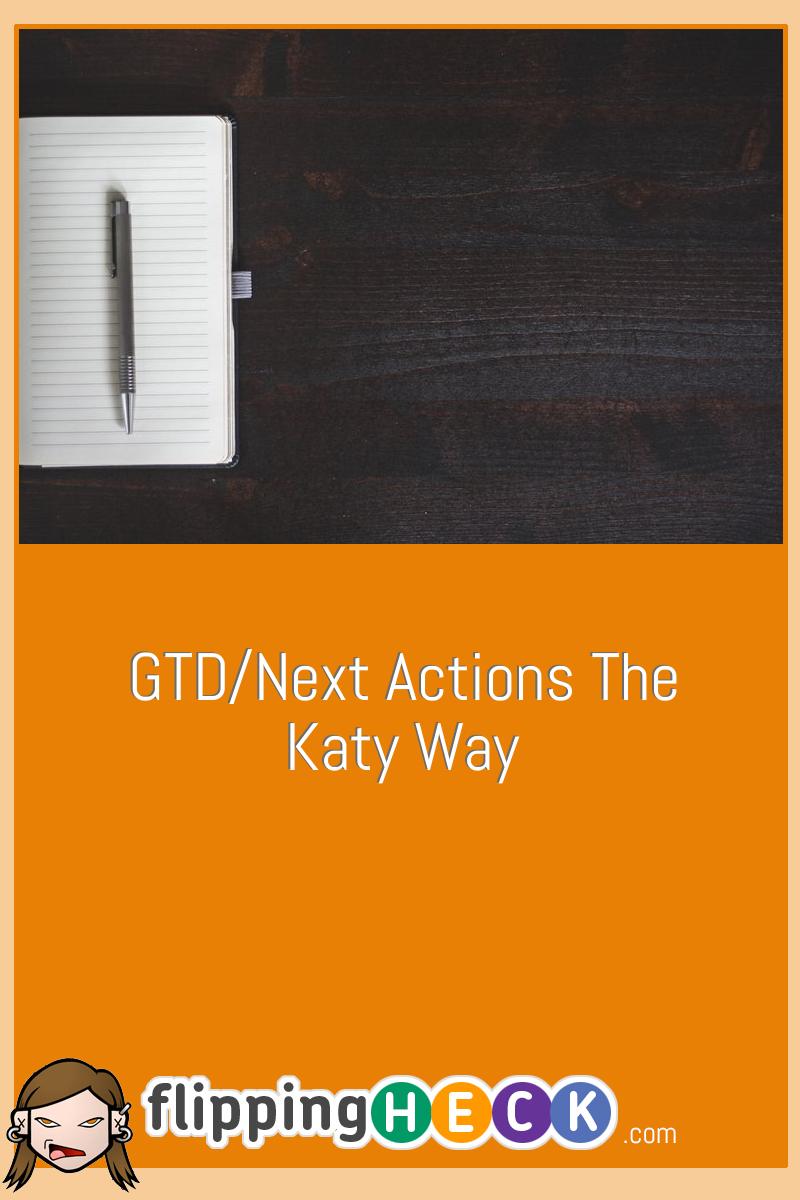
“Hey Katy! Being a GTD fan myself, I have enjoyed your hacks.
Anyhow, I thought I would mention for your readers who think your method is “”not”” GTD that David Allen himself says frequently in his book, and especially in interviews, that it doesn’t matter how you “”hack”” GTD as long as it acheives a “”Mind Like Water””.
His only goal is for you to mind dump, and get to a better state in which to work at a higher capacity!
Take care,
Geo
“
“Such fame to be quoted in an actual post 🙂I have the same @contexts issue – currently just using 3 (home, homepc and workpc). I think this is why I am also focusing on ‘roles’ a lot more recently, they add clarity to my muddied contexts.Time for a mind dump!”