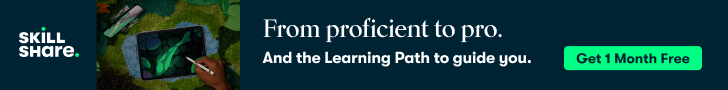GTD: Projects and Duplicate Actions and how to avoid them
I had an email from a reader recently (yes, I have at least one!) regarding my paper based system and how I deal with managing projects/actions in order to avoid duplication across lists (e.g have an action assigned to a project list and then having the same action written on a context list). I thought I’d share my reply with you all here as I think it’s quite a common problem and one that I don’t really “get” in terms of GTD.

I had an email from a reader recently (yes, I have at least one!) regarding my paper based system and how I deal with managing projects/actions in order to avoid duplication across lists (e.g have an action assigned to a project list and then having the same action written on a context list). I thought I’d share my reply with you all here as I think it’s quite a common problem and one that I don’t really “get” in terms of GTD.
The Problem…
How to manage projects and avoid duplication of next actions across project/context lists
The Solution….?
I think my personal problem is the way I define projects in a very different way to the GTD idea that a project is a collection of 2 or more actions.
I see a project from more of a high-level project planning view where all actions are known and they must occur in a given order for the project to be completed on budget and on time – the curse of years in web project management I guess!
So basically, all of my actions are already pre-defined at the project planning stage and they’re all within one context (e.g. @computer or @coding for example) so in essence the true context here would be the project itself.
You can view a simple project plan here or a more complicated project planner here.

With this planning stage complete I have all of my actions on a project planning sheet so when I’m working on a given project (or project/context) I refer to the project plan rather than moving a next action over to my notebook or context list. This gets around the duplication issue we referred to.
Of course though, I still have actions that need to be done that aren’t reflected in a project plan such as emails, arranging meetings, ‘phone calls etc. So this is where my notebook comes in.
All of these extra non-project or non-scoped (although they may technically relate to a project) go into my notebook in the manner I described in the article “My Killer GTD Setup”.

One problem working with notebooks with fixed pages such as a Moleskine is that if you try and split the notebook into sections for each of your context lists you’ll quickly fill a section up, so what then?
For example, you may have 10 pages for @Phone, 10 for @Email etc. so what happens when a section gets filled? You don’t want to have a new notebook just for one context so that you have to carry around 2, which is why my system is a bit different.
To qualify my system, I may be building a website for “XYZ Ltd” and I’m working on transferring existing content from their old website to the new one. So my action may be “Data Migration” which is on my project plan but I may have a query regarding what info needs copying and I may need to contact someone to get a development server set up as well, so in my notebook I’d put something like:
O P Phone John @ XYL RE Data to Copy
O E Email Mike RE Dev server for XYZ
So technically I’m mixing contexts in one list which is a big no-no (as I understand it) in GTD Term. The problem I faced when using separate context lists like those available on DIY Planner (Which I used to use in an A5 planner then moved on to a Filofax) – my procrastination kicks in and I find myself ignoring contexts I don’t like – mainly @Phone as I can’t stand telephones and try to do it all by email which doesn’t work, but I’m getting better with this, honest!
Having all the contexts in one list really highlights what I’m avoiding and acts as a push to complete it – especially if it’s the only action on that page that’s not crossed off.
Of course, all of the issues stated above are negated using an electronic system. Projects and actions are created which are then assigned to contexts and can be easily moved, assigned to multiple projects, contexts etc. The problem is then having to carry that information around to different locations/machines.
I have a PC & Mac at work, and a PC & Mac at home (show-off aren’t I?!) so technically it should be relatively easy to find something that suits me on either platform. The main issue I face is that due to a stringent IT Security policy it’s difficult – if not impossible – to transfer files from work to home, and a web based system wouldn’t work either thanks to our web-usage policy (unless I could convince management of the cost/benefits) so that’s why I ended up paper-based again.
I understand concerns in regards to security of a paper-based system but I personally think (in my case at least) it’s more secure than a computer based one. Anyone at work can log onto my computers and see anything I’m working on (standard “off sick” or “hit by a bus” procedure) whereas my notebook is my own personal property.
To get around the issue of losing my notebook, I only carry it to work and around the house. When I’m out somewhere I carry slips of paper (or a mini-notebook that fits in my wallet) that I capture my actions on, these then get transferred into my notebook when I get home.
Any calendar items I have go in one of two places – either a shared calendar at work or the calendar on my mobile which only occasionally gets work related items on it if I think I’ll forget them!
So, to sum up, I have 4 areas in which I capture actions:
- Project Plan
- Moleskine Notebook
- Paper in my wallet (temporary capture tool)
- Calendar (Phone/Shared Entourage)
I think the inherent problem with GTD is that it’s geared to people that live in multiple contexts (such as admin assistants or people who do a lot of paperwork for example) whereas I live within the realms of the @Computer context 99.9999% of my time.
I hope that makes a bit more sense and I’ve managed to answer the questions about my system. I also think that we should never just take a system at face value, we need to tweak it in order for it to fit in with our own circumstances and ways of working the problem is knowing when to stop tweaking and start doing!
What do you guys think?
I can just never seem to get my head around how GTD works with projects – maybe it’s because I’m stuck in my ways or simply looking at it from the wrong angle.
How do you cope with projects and actions? Let me know in the comments or Contact me, I’d love to hear your suggestions.