Free Download: Reading List Tracker – Track the books you’ve been meaning to read!
It’s coming up to Christmas, have you got a stack of books from last year you still need to read? Have you asked for a load of new books this year that you’ll need to organise? Then check out the free Reading List Tracker so you can keep track of what you should be reading instead of watching the Real Housewives!

As we’re getting closer to a New Year it’s time to start reflecting on what our goals for this year were and to what degree of success we achieved them.
Sticking with the theme of the two great guest posts we had last week – check out 7 Cool Tips To Kickstart Your Reading Habit Before The Year End and Get Things Done: Manage Your Reading List Now! here before carrying on! – I thought I’d stick with reading and how you can track what you want to read and manage your accountability.
The Problem With Tracking What You Want To Read
I don’t know about you but I seem to have a stack of ever increasing books that I’d like to read but never seem to get around to. These are items that don’t really fit on a “To-Do” list as they’re long-term commitments (for larger or complex books at least), and they don’t really belong (in my mind) on a “Someday/Maybe” list for the same reason, so how can keep track of these books in a format that can guilt us into picking one of them up every now and again?

Above you can see my “pile” of productivity books I want to read (or re-read for a refresher), I have another pile for fiction books, a folder in my filing cabinet with magazine articles I’ve cut out and some saved items in Facebook and Pocket to read later.
My One Big Tip With Electronicly Stored Articles To Read Later
Simple: Pick ONE Storage bin
I tend to quickly read a headline in Facebook and flag it as “Save for later” so I don’t lose it. When I have a bit more time I’ll check it’s really something I want to sit and spend time reading. It then falls into the following workflow:
- If it’ll take less than a a few minutes I read it there and then as in the “Two Minute rule” – i.e get it out of the way
- If it’s a longer article which I think I need to take time to digest or make notes on it goes into Pocket with a tag of “ToRead”
- If it’s something I think would be suitable for a weekly round-up I save it in Pocket with the tag “WeeklyRoundUp”
The same goes with articles I come across from Twitter or general browsing: They all go into Pocket with a tag to describe what I should be doing with (Read it, reference, round-up etc.)
I used to save articles I wanted to keep in Evernote, bookmark and Facebook “Save For Later” round-up articles and email myself (or star in Gmail) articles to keep and it became a logistical nightmare of trying to figure out what article was saved where. With saving everything that’s electronically based in one place I only have to check one site or app and with tags there’s no confusion.
In her guest post Chassie Lee (who works for 7 Speed Reading so check them out if you want to get through books faster) lists a variety of ways you can manage the items you want to read electronically and paper-based but you know me, I’ve decided to go all “old school” for certain things and have decided on a paper-based solution for paper books in preparation for getting my New Year’s resolutions sorted – along with my life(!) so I’ve designed the “Reading List Tracker”.
How To Use Your Free Reading List Tracker
It’s pretty self-explanatory:
- Title – The Title of book, publication or article
- Author – Who wrote it. For articles you’ve torn out of magazines and files you could put a reference code here too so you can find it in your filing system.
- Started – When did you start reading it? You could also put the date you should start reading it here to force a bit of accountability.
- Completed – When did you finish reading it? Alternatively you could put a score out of 10 here once you’ve done – it’s up to you!
How To Download Your Free Reading List Tracker
The download is available in a 2-Up A5 size so 2 pages will print on 1 piece of A4 but it should shrink down to letter okay – if you want alternative sizes please feel to contact me, I’m just making these the size I’ll be offering my planner download (uh oh, did I just drop a spoiler alert?)
Over To You
How do you manage what you’d like to read? Do you pile them high and pick one at random? Do you read more than one book at a time? Perhaps you’ve gone completely digital – let us know how you manage to keep everything you want to read tracked in the comments, I’d love to hear your solutions to this problem!
Spoiler Alert Reminder – Get Your Free 2016 Planner
If you’re interested in the planner I’m producing, please join the Productivity Crew and you’ll get access to all sorts of great planner content for 2016 soon!

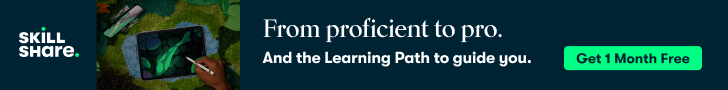
That is a great tip especially to those fresh to the blogosphere.
Brief but very precise info… Many thanks for sharing this one.
A must read post!