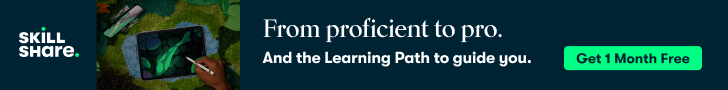Email 101: Part 3 – Sorting Your Emails
Would you leave an a stack of papers on your desk and keep adding to it, and adding to it until you couldn’t see your floor, let alone your desk any more? No, you wouldn’t so why is acceptable to do this equivalent with email? Learn how to sort your emails and cut down on the junk you receive with some simple techniques.

When people complain about the state of their email inbox overflowing it’s usually because they don’t have a robust folder system in place and just leave everything (and I mean everything) in their inbox.
The problem with this is that no matter how organised you think you are, or how great your email client’s search engine is, you’ll struggle to find important emails, forget about them or lose them on page 600 never to be seen again.
If you think about a physical in-tray, there’s only so much time that you’d allow it to sit on your desk with things piling up before you decided to deal with it. Every time you sat down to work it would grab your attention, every time you put another piece of paper on top of the pile you’d feel a pang of guilt and pretty soon you’d knuckle down and process all of the paperwork in it. So why isn’t it like that with email?
Email Bankruptcy Isn’t The Solution
Email Bankruptcy is where you say to yourself “I can’t cope with this lot any more” and then selected everything in your email inbox and delete it. It’s as simple as that.
You may think that’s a brilliant solution, but how many important emails will you be losing in that process? How many business propositions or emails from old friends trying to reach you that you’ll never hear from again?
Some people’s solution is to move these emails to an “Archive” folder away from their inbox, but you’re just hiding the problem rather than solving it. You’ll still struggle to find emails that you need, or figure out which emails are important so there is little point in going down this route.
So, what can you do to reach the mythical “Inbox Zero”?
Filter, File, Flag And Fling
I’ve written before about a few more “F” steps to get to Inbox Zero but for our general purposes of clearing your backlog just 4 will do.
The first thing you need to do is to figure out what emails you need to keep in your inbox by prioritising them. Make a list of email addresses that should always be in your inbox and the figure out broad categories that the other emails fit into (it doesn’t have to be definitive, you can change it later).
You can then create a series of folders to hold these emails and create filters to automatically move matching emails from your inbox into these folders. After a few different filter combinations you should have the majority of your emails safely tucked away for you to check out later at your leisure.
As you’re going through this process, if there’s something you’re not interested in, fling it in the bin – but don’t forget to unsubscribe first if it’s a mailing list or you’ll be back to square one pretty soon.
The great thing about setting up filters is that any new emails that come in will automatically have the filter applied so as long as you’ve set it to skip your inbox it’ll go straight into your chosen folder and won’t distract you until you want to read it.
You can also use your email client’s inbuilt flagging tool to keep track of different actions you may need to apply to emails just to-do, reply etc.
Use A Temporary Email Address
If you’re signing up for a mailing list just to get the downloadable freebie (I know, we’re all guilty of doing it) then consider using a temporary email address.
I actually have old Hotmail and Yahoo email accounts that I use for this purpose so I can keep an eye on the content that the website author is sending through, then if I find it’s something I’m interested in I’ll sign up with my main email account and set a filter up.
If you don’t want to bother getting emails at all and just want to grab the download they try one of the following free services:
For reviews of the above, and many other disposable email services check out Digital Trend’s Post about temporary email
Revisit Your Filters Often
There’s always going to be someone who starts CC’ing you in on every email when a new project starts (and if you’re the person doing that, please stop!), you’ll sign up for new newsletters or decide that your old Frat buddy Joe’s blonde jokes don’t need to be in your inbox any more.
Set some time to go through your emails each week before you start processing them so you can add to an update any filters you may have.