Review: The Ultimate Unofficial Dropbox Guide e-book
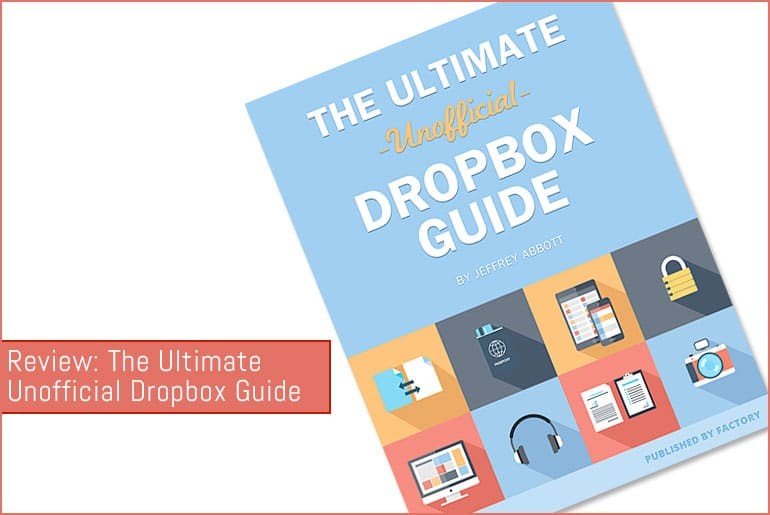
I’ve been using Dropbox for the past 3 years. It came pre-installed with on my phone and being able to backup my photos automatically was quite useful. And, to be honest, until recently that’s all I used it for. In the past few months I’ve been using it to sync non-Kindle books between my phone and tablet but that was still as far as it went. Now, thanks to The Ultimate Unofficial Dropbox Guide, I’ve started backing up my WordPress websites, sorting photos into albums and much more.
What’s The Ultimate Unofficial Guide To Dropbox About?
Written by Jeffrey Abbot, The Ultimate Unofficial Dropbox Guide is for both novice users and those seeking to get more out of the mobile and desktop versions of the app. The short, but informative guide covers:
- The Basics of Dropbox – What it is, the basics of what you can do with it
- How to get more space, syncing, what can be synced
- Power user tips – hosting websites, backing up WordPress
- Organising your files and folders
- Securing your account and folders
- Using Dropbox on mobile devices
- IFTTT and Dropbox
- Step-by-step walkthroughs for each example given
I’d read bits and pieces about Dropbox, usually when I needed to do something specific like sync e-books but this book covers almost any eventuality you may come across.
The book may be a bit basic in places for more advanced users, however it’s a nice touch that the step-by-step walkthroughs are split out into a separate chapter so you only have to read these if you need a few pointers.
The book covers several real world examples in each chapter to help you understand Dropbox’s functionality and get more out of your account. A few interesting ideas that I came across was that you can sync your game save files so you can access them from any computer, save your Textexpander/Autohotkey preference files, accounts files (the book mentions You Need A Budget as the main example) or even sync your iTunes library amongst various PCs (although I think you’ll need a pretty fast internet connection and a lot of space for this to work!)
One thing that I discovered through reading The Ultimate Unofficial Dropbox Guide is the use of “Favorites” so you can view files offline, there’s also quite a lot of integration available with IFTTT such as backing up Facebook or Instagram photos depending on certain criteria.
As well as the 106 page book, you’ll also get 4 separate shorter guides covering simple and complete sharing, how to use Dropbox for families and handy keyboard shortcuts.
How do you get it?
If you want some more information on the book or want to purchase a copy you can download The Ultimate Unofficial Dropbox Guide here.
Final Thoughts
If you’re a novice Dropbox user then I think this book is definitely for you, more advanced users may find a few useful tips especially if you’re an IFTTT user as well, it certainly gave me a few useful ideas I wouldn’t have thought of before.


Glad you enjoyed our ebook and found it helpful! Thanks so much for the lovely review.