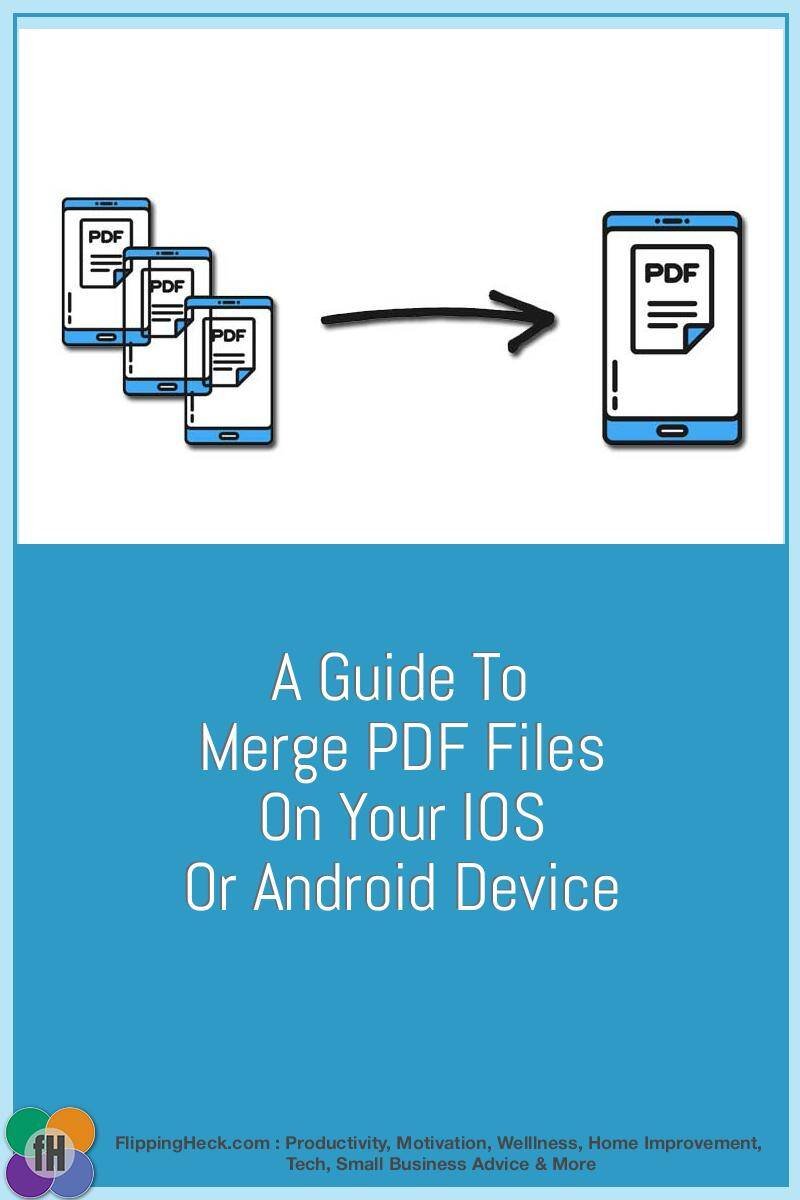A Guide To Merging PDF Files On Your iOS Or Android Device
Wondering how to manage PDF documents on your mobile phone? Here is a complete guide to organize the files on your Android and iOS.

Managing the PDF documents on your device is quite important as it will make them easily accessible as well as shareable.
The best way to organize your PDF files on a mobile device is by merging all of them having the same topic.
Here you will learn how to merge PDF files in your device quickly and make them easy to share with others.
We will tell you the whole procedure in both Android and iOS so you can make your work simple as per your operating system. Let’s dive deep and talk about each of the PDF files merging in detail.
How To Merge PDF Files On Android?
The working procedure of this PDF combiner is very simple on the Android phone. There is no complexity with the interface of the online PDF merger.
You just have to open this free PDF merger tool on the web browser and here you will see multiple options for uploading the documents in the device. Import the PDF files from the folder and place them in this online tool.

One thing that you need to make sure of while uploading the PDFs is that the files must be kept in order. If not, you can place all the files in an order by dragging the files and setting their order.
Once you are done with managing the sequence of the files, next click on the merge button. In a few seconds, you will have a merged version of the PDF document on your device.
Click on the download button and the new file will get saved in your device. So, this is a quick and easy method that you can use to merge PDF files in your device quickly.
How To Merge PDF Files On iOS?
Just like Android, you can also merge PDF files on iOS quite easily without learning the working process of the online PDF combiner. You can manage your folder quite easily by merging the PDF documents in your iOS.
Browse the PDF combiner free on the search engine and here you will see the options for uploading the documents that include Google Drive, Dropbox, and device folder.

Import the documents in this online tool and keep them all in a sequence. Now click on the merge PDF button and the files will start combining.
In the next few seconds, you will get a new document on the screen which will contain the entire data in a single place. Hit the download button and save the final document on your device.
Top Benefits Of Online PDF Combiner
The working process of an online PDF combiner is as simple as cutting a cake. There are just a few steps that you need to follow and you can easily manage your folder.
Just like the simple interface, there are also many other top features that will be beneficial for the users.
Free Of Cost
One of the top features that are offered by online PDF combiner is that you can merge your PDF documents free of cost. You don’t have to spend even a single penny for merging the files.
Just upload the files that you are looking to merge and hit the download button. You can merge unlimited files here in a single sitting without any restriction.
Quick Working
The working process of an online PDF merger is very quick. No doubt even if you are uploading heavy files in this online tool, it will work at the same pace and provide you with the merged version of the document in just a few seconds.
No Compatibility Barrier
You don’t have to worry about the operating system or mobile version while merging the PDF files in the PDF combiner for free. This online tool can be opened on all devices without facing any compatibility issues.
Files Reordering Option
While uploading the PDF documents in the online tool you may not import them in the required order so this online tool has created an ease for you here.
Before combining PDF files here, you can set the order of the documents and keep them all in the required order.
Wrapping Up
Merging PDF documents with the help of an online PDF combiner is quite a simple job that will let you manage the folders quickly.
No matter if you are using an Android or iOS, the working process of this online tool remains the same all the time.
In this article, we have discussed all the processes that you need to follow to merge PDF files on your mobile phone.
Hope this guide will be beneficial for you and will let you join the documents using a PDF combiner free.