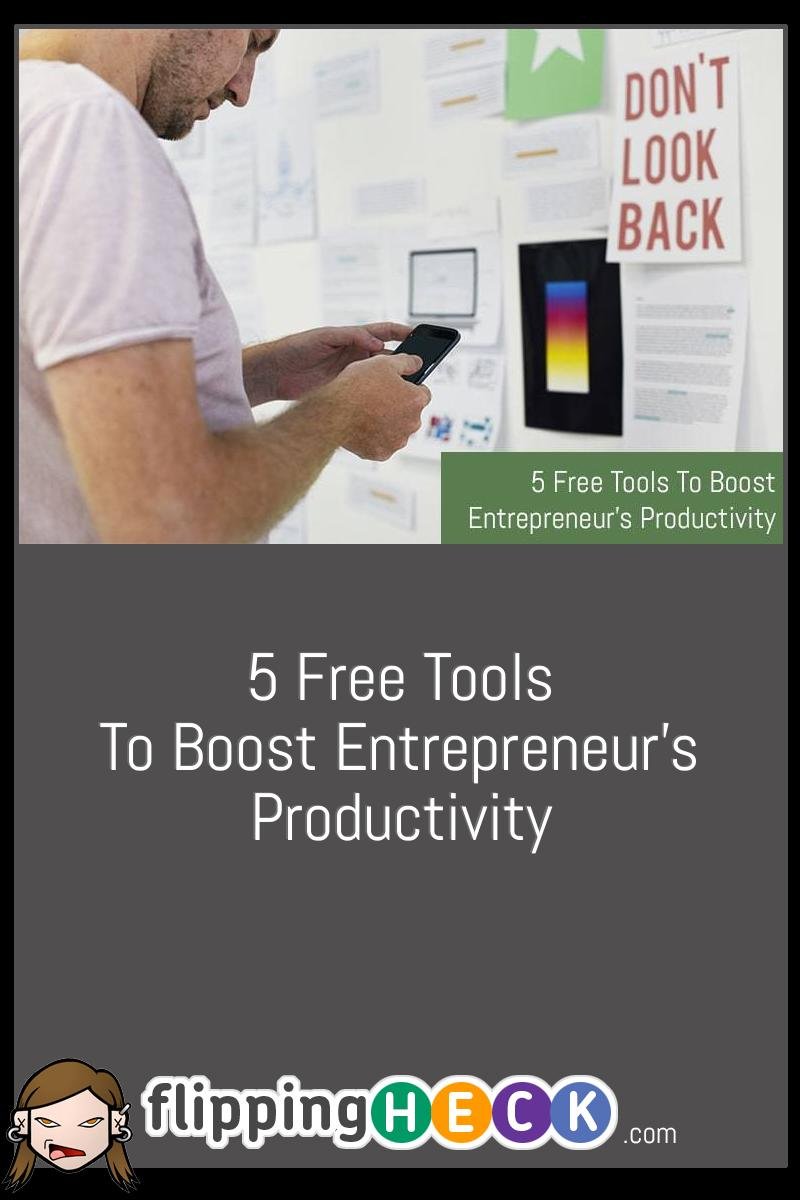5 Free Tools To Boost Entrepreneur’s Productivity
If you’re starting up a business on your own or with others, or perhaps running a team in an existing small company there are lots of things you have to deal with and keep track of. Shivankit Arora takes a look at 5 free (and low-cost) tools that can help entrepreneurs manage their start-ups, projects and teams effectively.

Entrepreneurs have a full plate right from the time they decide to set up their start-up. From doing their own work to managing and supervising various different departments, there is lots that demands their undivided attention. This usually leaves very little time for enjoying the process of working on things that really matter.
But managing and executing a start-up doesn’t always have to be that difficult: the advent of certain tools and services have made the management of start-ups (and any business process for that matter) easier than before.
The following apps have these major advantages for entrepreneurs:
- They are the key to higher productivity at work. Overwhelming details that detract from the main task can now be easily dealt with the use of these tools.
- They are free or competitively priced. Since start-ups are run on a tight budget, getting to use these tools and services for free is a greatly advantageous asset.
So diving into this treasure trove of resources, we have compiled a list of 5 free tools that will definitely increase your productivity as an entrepreneur. Helping you to manage the different aspects and details of your daily tasks, these tools assist you every step of the way.
Trello
Trello is a project management tool that gives a birds-eye-view of all the projects and their progress in one place. No matter at what scale you are organizing, Trello helps you do it effectively. It assists with team collaboration irrespective of what device you access it from.
With the following features, Trello makes organizing quick and simple.
Team Building
This is one feature that allows you to say bye to endless email chains. Create a team for each category of work and make as many teams as you want with this feature.
An example of what Teams in Trello can look like:

Each team can have as many boards and team members as you like. This will allow you to easily exchange boards and information with the required team members at all times. You can add not just an entire department but the entire company, to make collaborations more fluid and accessible.
The Board
The Board is the star feature of Trello. This is where all the work takes place. From sharing information to organising tasks, the boards see all the action.
Boards consist of cards and lists. Lists usually are used to represent the workflow whereas cards are the different tasks assigned to various lists in a board. Each board can represent a certain part of your entire project. And the lists and cards within it the different tasks pertaining to the work process. Boards are easy to add.
And so are Lists and Cards.

You can click on cards to add more information such as due dates, members involved, attachments etc. so that everyone involved in the task is kept abreast of all that is going on with the project at any given time.

While keeping all the members involved in any project in the loop, the time taken to inform each person individually gets greatly reduced.
At any given time you can add boards, cards, and lists, assign members to different tasks, shift cards between boards, copy direct lists from excel spreadsheets, and still have everyone aware of each change.
Power-Ups
Trello power-ups are additional features and integrations that help you customize your boards. They allow users to integrate insights you rely on from external applications into your existing workflow.
With the developer platform that they provide you can create your own plugins which suit your business type.
The above features make Trello an able assistant for organizing and managing workflow as entrepreneurs can leverage them to keep on top of assignments at all times. Having boards documenting each project, category, information or task gives everyone on the team perspective on what is being done.
This will reduce the time it takes to communicate tasks, correct errors from miscommunication, and keep people updated on the current status of any given activity.
Even though Trello is free, it also has certain upgraded versions with additional features and security starting from $9.99/month. You can choose the best plan that best fits your needs and turnover the maintenance of to-do lists to Trello.

Top Tracker
Top tracker is a time management application that can be used to effectively take stock of the progress of your work, your projects or to simply track how you spend time through intuitive reports.

Top Tracker is a lightweight that operates silently in the background while you continue with your work.
It has some commendable features that make it a better choice than its competitors. These features include:
Effortless Time Tracking With Hotkeys From Any Device
Top tracker has been made as unobtrusive as possible. With easy usage across different devices, it also has hotkeys to enable quick start, stop and time management within the tracker.
Clear Design Layout Of Projects
Top Tracker allows you to add multiple projects to your account. At any given time you can track the progress of more than one project involving different people.
At the same time, it also provides a single screen to keep track of all these projects simultaneously. With a clean layout that displays information on various projects on the same page. This allows users to grasp key information at a glance and leads to better management of settings for the user.
They are clearly visible and easy to access. For example, the button for ‘My Activities’ takes you directly to the list of activities that you have time tracked through the application.
Analytics
This feature of top tracker helps you rate your productivity across projects giving you important insights into areas of improvement. The real-time summaries provided help you manage your work better across different tasks.
Entrepreneurs can use this software to qualitatively assess their team’s progress and efficiency. Since most entrepreneurs work closely in association with freelancers, this tool becomes much more important. To remotely assess progress and productivity is made easier through the simple interface provided by Top Tracker.

An additional bonus with this tool is that it is absolutely free. It has no attached caveats for its use. You are free to add as many members and projects as you like at no cost.
Last Pass
Last Pass is a password management tool. It requires you to only remember one master password in lieu of multiple passwords.

We’re being reminded constantly to create long, secure passwords and not to use the same one for different sites, and the variety of logins an entrepreneur must remember is huge. From your calendar and email accounts to FTP, Kickstarter, and banking, trying to remember all of them can be quite a task for an individual.
This is where Last Pass comes in handy. With the following features, it makes for a competent password manager.
- It securely keeps all your passwords, notes, and addresses. You can keep attachments and documents that you wish to store under safe keeping.
- Autofills passwords for saved websites and contact and payment details where required. This allows for one-click login from all devices.
- Generates and provides easy access to all your accounts, along with providing a secure medium for you to share your passwords with concerned persons

- Provides desktop and mobile accessibility which makes the tool portable.
- Improved online security. They help you create strong powerful passwords and secure your saved data through updated encryptions.
- It has a simple interface with easy usage. You can simply add websites, notes and passwords with a single click.

- Emergency access allows you to add trusted people who can access your account.

This tool can become a constant companion for entrepreneurs. Handling company accounts can get overwhelming, and to devote huge portions of your time trying to keep track of all such accounts and their data can be cumbersome. Having a tool that stores and remembers all such information can free up a large space of time in a day. Additionally, autofill offered by the tool can also reduce processing time and the added stress of trying to remember account credentials.
The basic tool is available for free without any cost. They also have different personal and business plans that offer more security, multi-factor authentication, enhanced sharing and much more starting from $2/month.
Sortd
This is an email management tool which helps you work out your sales from the comfort of Gmail. It also helps with hiring processes, email productivity, and small businesses.
Sortd helps you use Gmail as an efficient to-do list.

Sortd aims at making your Gmail a one touch point for all your processing requirements.
It allows you to access your quick reply emails on the left.
Allowing you to shift the important mails to their respective lists, it provides a drag and drop feature, so you can shift these mails from one list to the other depending on which task gets done. Sortd also allows renaming of email subjects to match the next task.
- Allows you to keep track of everything from contacts, notes to next steps. You can check off items that are done and reply to emails as tasks items on the list.

- Allows to pin notes to contact email so that messages and things to remember can be seen at first glance.

As an entrepreneur, the majority of the work takes place on emails. So instead of rewriting the same details to different applications and tools, Sortd provides an in-house tool.
This helps you manage and create task lists in the moment and be on top of things. So instead of losing important emails in the midst of daily work, you can sort them into categorized to-do lists.
The basic plan of the tool is free forever and also has premium plans with enhanced features starting from $2/month.
Slack
This is a team management tool that assists you with running your teams effortlessly. It connects members, tasks, and applications in use on the same platform.
It begins with creating a workspace, which is a group of people using slack together.
The following features make it a wonderful platform to collaborate:
- Connects resources to members and tasks, while at the same time streamline processes and automate mundane tasks.
- It has a ready to use interface that allows ease of working for all the involved members.
- All conversations pertaining to a channel can be found in the same place by all members.
- The slack app directory contains thousands of apps which can be used by teams to extend their working capabilities.

The Left side shown below gives an overview of the details of the workspace you are working in:


Slack also has a button to view all activities that have taken place until the time of viewing in every channel of the workspace. This keeps everyone updated and informed.

Entrepreneurs can effectively utilize this tool to assign tasks, keep updated on their progress and communicate with the team members. Getting notifications will keep them informed of all that is taking place and help you to respond when you need to. Without having to worry about what task is progressing how you can concentrate on the important parts of your work hence increasing your overall productivity.
Slack provides services for two types of group: Teams and Enterprise grid
- Slack for team is a single workspace for a small and medium-sized company which is free of cost.
- On the other hand Slack for enterprises powers the design, usage, and administration of multiple interconnected starting from $7/month.
Depending on what is the requirement of your company you can choose any of the above packs and you can extend Slack further through the use of a wide variety of integrations available.
Conclusion
The tools listed in this article offer various platforms which can be leveraged to take care of tasks that are mundane yet important. They keep everyone on the same page, synchronize tasks, evaluate progress and provide necessary notifications. Entrepreneurs can effectively utilize these tools to divide their work load and free more space for more important pursuits.
Since they are free, you can always start using their features and experience the difference in your work management yourself.
So decrease the difficulty of your work and increase your productivity and pleasure in working.