5 Best Project Management Apps For Android Users
It’s becoming increasingly important for us to be able to manage projects on the go – we increasingly work out of the office so being able to check a project’s status or add tasks wherever you are is a necessity. In this article, Fakharuddin Manik takes a look at the 5 best Android apps that are available to help you manage your projects and your team.
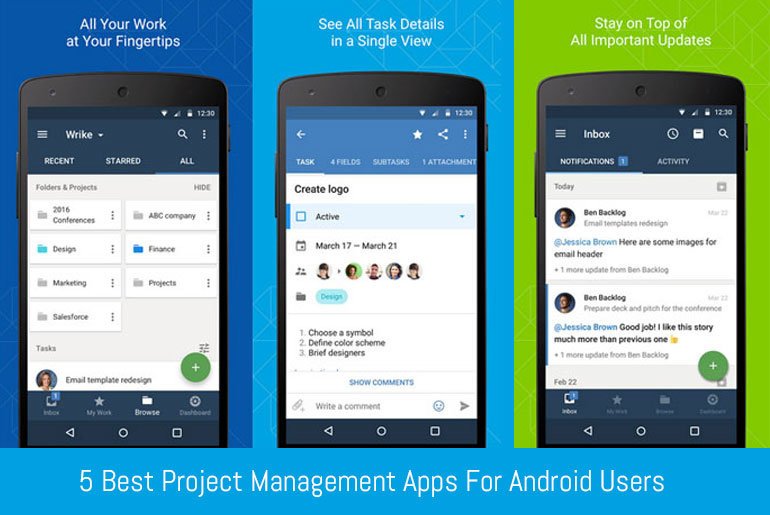
Smartphones and Tablets are widely used and one of the most popular gadgets in our daily life. We use smartphone or tablet for making calls, sending emails, checking social profiles, watching videos or browsing the web. You can now run projects and complete or check your tasks status with your Android smartphone. With the development of Android Apps, there are several apps available in the app market to complete your tasks and increase productivity. You can control employee or follow-up your business or office tasks remotely with the help of one or more Android apps. And these apps are well-known as Project Management apps. Fortunately, there are several free project management apps available for Android users at Google Play Store. You can download one of more apps to make a proper plan, follow up and complete your projects on time.
There are several apps available in the app market to complete your tasks and increase productivity allowing you to manage your employees or follow up on your business or office tasks remotely. Fortunately, there are several free project management apps available for Android users at Google Play Store. You can download one of more apps to make a proper plan, follow up and complete your projects on time.
If you’re new to the project management app scene there are several free project management apps available for Android users at the Google Play Store to get you started. You can download one of more apps to see which one suits your project style the best and make a proper project plan, follow up tasks and complete your projects on time.
Let’s check our recommended best Project Management apps for Android to get your desired one now.
Trello
Trello is a widely used and most popular project management app for Android that is available for free. The app comes with user-friendly interface and navigation that is quite flexible for newbie and advanced level users. With the help of this app, you can manage team virtually, make your to-do list or organize your working schedule easily. You can also invite people to join your virtual team or share your working progress with others using the Trello.
Pros
- Decent project customization option
- Lightweight app can open your projects quickly
- Create project checklist or to-do list
- Attach files from cloud storage services like Dropbox or Google Drive
- Upload photos or videos
- Support Android Wear
Cons
- Some user find bugs while adding new card
- Can make your device little bit slower
Wrike – Project Management
Wrike is a powerful Android project management app that is specially optimized for Tablet users. The user-friendly interface helps to create your project plan, execute and collaborate with team members. You can create tasks schedule, see the progress and join live discussion with your team member.
Pros
- Adjust project timeline
- Attach files, documents, images or videos from local and cloud storage
- Create and check to-do list
- Custom push notification about your project progress
- Built-in search option to find any information
Cons
- Updates frequently (although that does mean bugs are fixed often)
- No premium subscription for single user
MobiDB Project Management
MobiDB Project Management is a newly released App that comes with some decent and unique features. You will find this app helpful and functional for both team and individual projects. The app helps to plan, organize and manage your virtual project or team. You can track your project or team progress and this is the ideal app for Real-Estate, Small Companies, Web Design Companies or Freelancers.
Pros
- Create, edit or view tasks
- Calculate and manage your project risks
- Create to-do list with start and finishing date
- Assign tasks from team members
- Export or import existing project files
- Search or filter your projects as well as tasks
- Tasks calculation option
- Custom invoice
Cons
- Export in CSV format only
- Limited features in the free version
Smartsheet
If you are familiar or work with the SaaS platform, then the Smartsheet is the essential and important project management app for you. With the help of this app, you can collaborate and increase your team productivity. The Allays stay connected feature helps to share anything instantly with your team members.
Pros
- Simple spreadsheet app for creating and managing projects
- Easy file sharing interface
- Automate your work progress
- Support almost all cloud storage service like Google Drive or Dropbox
- Lot’s of built-in templates for various projects
- Develop gantt charts according to your need
Cons
- Importing process of existing project files is little bit difficult
- Very basic project management system
Asana: Organize Team Projects
Asana is a must have app for those people who need to manage their team virtually. This is the best app to track your team as well as current tasks status from your smartphone or tablet. The app is powerful enough to run your small to medium size business and track every activity.
Pros
- You can create to-do list or reminders
- Create project with details information
- Upload files, documents or images
- Manage and organize your tasks list according to date or importance
- Get notification when your team member complete any tasks
- Create your personal tasks list
Cons
- Basically good for tracking team activities
- Poor user interface
Final Words
As there are several project management apps available for Android platform, it can be really hard to find the right one: different apps work well for different kind projects and purposes. The above apps should give you a broad overview of the types of apps that are available for a variety of different project types. Most of the apps have a free version that you can try to see if the style of app is right for your project, you can then decided whether to upgrade to get premium features.
If you have any more suggestions for Andriod Project Management apps we might have missed then drop us a note in the comments!


thanks for sharing these apps. I really need them.
[* Shield plugin marked this comment as “0”. Reason: Human SPAM filter found “/goo.gl” in “comment_content” *]
After testing dozens of different tools I ended up with Proggio, a new tool that save me time and add great visuals for my project plan. https://goo.gl/vyuahc
New tool that is missing in your list is Proggio https://www.proggio.com/
Here is a checklist that will help you choose the right PM app for you https://goo.gl/ZuFemp