3 Better Ways To Schedule Your Workday
We’re constantly reminded that there’s only 24 hours in a day so how can we better plan our day to make the most of our time? In this article Kayla Matthews from Productivity Theory takes a look at 3 simple ways you can schedule your work day to be more productive, feel less stress and have more time for yourself.
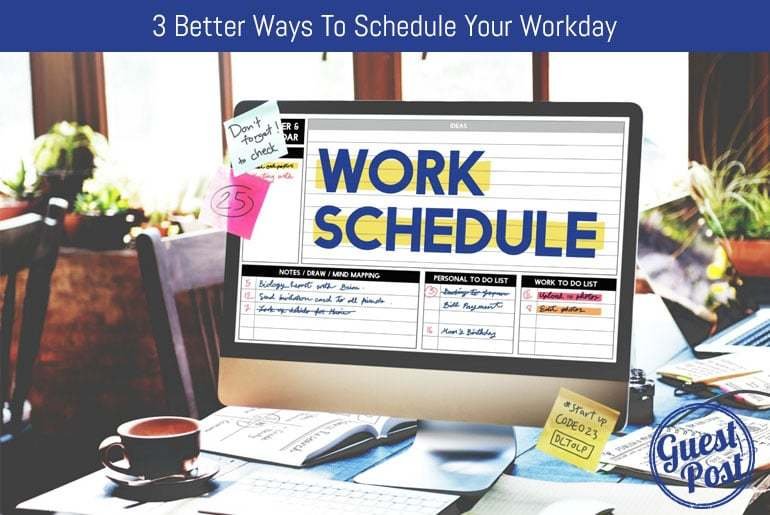
Scheduling tools and apps can transform your work processes. Services like Wunderlist and Any.do allow you to setup and organize your daily schedule by tasks. List everything you need to get done, then sort through them one-by-one, marking off or completing tasks you’ve finished.
The problem with these types of scheduling and organization tools is they tend to be too basic. From the outside, a simple task-organizer app seems like a great idea — who wouldn’t want to organize their day or “to-do” list?
In reality, you end up with a wall of tasks that aren’t necessarily prioritized, meaning your schedule isn’t optimized for the way you work and the time invest. A poorly organized schedule can lead to a Google Calendar filled to the brim with incomplete projects or a Trello or Basecamp dashboard teeming with unfinished work.
Worse yet, every time you look at that growing list of tasks — no matter how much you complete — you end up just as lost as if you had never used it in the first place. Your calendar looks like nothing more than a gigantic list of stuff you have to do, and you’ll never have time to finish.
But there is another way. In fact, there are several better ways. By the time this wraps up, you’ll have a much better and more efficient way to organize and schedule your workday.
1. Embrace the Kanban Board
If you’ve ever used Trello, Asana, or Google Keep, you’re probably familiar with Kanban, or the layout of a Kanban board. Keep an eye — wink wink — on this visual organization tool to organize your schedule.
Everything is separated into channels that represent different steps in a project or a task’s completion process. So, you might have a channel for “brainstorming,” another for “in progress” and a final channel for “publish” or “promote,” where you focus on the final steps of your project.
Each project or task gets its own “card,” which is essentially a sticky note or single entry on that board. As you progress with your tasks, you move them from channel to channel to indicate where you are with your work.
Ultimately, Kanban gives you a more complete and visual representation of your work schedule. At any given time, you can see where your projects and tasks are in the pipeline. Being able to see your work and progress lets you better gauge what projects have yet to be started and how much more time you need to invest in tasks you’ve already begun.
The reason Kanban is so much more effective than a simple list is that it helps you organize your workflow as opposed to just the amount of work or tasks you have on your plate.
2. Adopt a Gantt Schedule
Similar to Kanban, a Gantt chart prioritizes more than just the amount of work you have. It puts into perspective the time you have to invest and your deadlines. More importantly, you can better organize and plan how each step of a process will fit into your daily schedule.
Each step or item in a Gantt chart relates to the entire flow, so a single step directly relates to the time it takes to complete a step before or after it. In this way, you can visualize the length of time it will take to complete a project and meet your deadlines.
Use tools like Google Calendar or Instagantt (for Asana) for this method. Adopt this strategy when your ultimate priority is your deadline and you need to devote the proper amount of work to each day in your schedule.
Editor’s Note: If you’d prefer a paper-based solution you can use my FlipToDo planner to work in a Gantt-style format or for a more simple layout there’s my Weekly Time Planner.
If you want a software-based solution and don’t want to pay the hefty fees for programs like Microsoft Project then this list of 10 free & Open Source project management programs will help. I’ve tried GanttProject in the past – it might not be the prettiest of interfaces but it gets the job done.
3. Work Less and Balance Your Schedule
This point is less about strategy and more about philosophy, but a balanced schedule can help you organize your day better and be more productive when you do work, which is extremely important.
The longer your workday and schedule, the less productive you will be over time. There is a lot of science and data behind this, but it makes sense when you think about it. By the end of your workday, you probably waste a lot of time counting down the minutes and hours until you can leave and go home for the day.
Don’t feel guilty, we all do it. As much as you may love your work or career, work is work when you boil it down to the basics. Nobody likes work more than play.
The best way to ensure you are more productive — and can better organize your work schedule — is to cut down on the amount of time you’re spending at work or doing work.
But, alas, that’s the catch-22. The less you organize your work and schedule, the more time you’ll end up working simply because it’s harder to be more productive and efficient. Such imbalance is exactly why this is our third recommendation for improving your work schedule. Cut down on your work, not necessarily by killing quantity, but by improving your own quality and performance.

